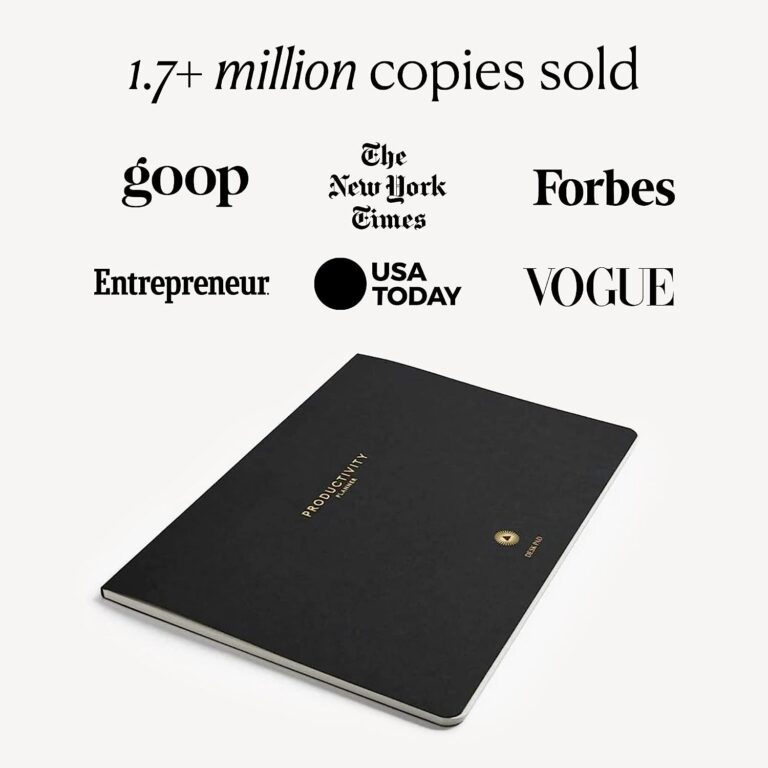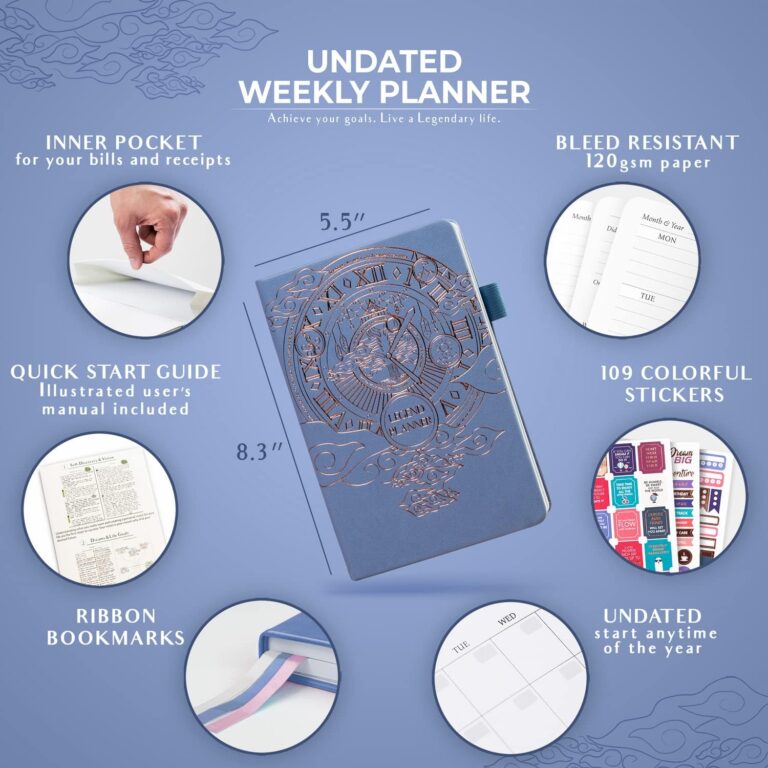Ticktime Pomodoro Timer Review
Introduction
Welcome to the Ticktime Pomodoro Timer review! If you’re someone who struggles with time management or needs a tool to help you stay focused and productive, then this review is for you. The Ticktime Pomodoro Timer is a compact and versatile tool designed to enhance your time management skills and improve your overall productivity.
Ticktime Pomodoro Timer: A Game-Changer for Productivity
As timers go, the Ticktime Pomodoro Timer is incredibly simple to use. With just a push of a button, you can turn on the timer and choose from six preset countdown times – 3, 5, 10, 15, 25, and 30 minutes. The timer automatically starts counting down once you flip it over to the desired time, making it effortless to set up.
Not only does the Ticktime Pomodoro Timer offer preset countdowns, but it also has a count-up mode. Simply place the timer upside down, and it will start counting up. This feature is perfect for tracking exercise sets or keeping track of time during work.
User-Friendly Design and Versatility
The Ticktime Pomodoro Timer is designed to be user-friendly and suitable for various scenarios. Its compact size fits in the palm of your hand, making it easily portable. With its magnetic base, you can attach it to the fridge or any metal surface, freeing your hands while keeping track of time.
One of the standout features of this timer is its mute and adjustable sound alert. You can choose your desired level of volume or even mute it, ensuring that the timer fits seamlessly into your work environment or study sessions.
Notable Pros and Cons
While the Ticktime Pomodoro Timer has received positive reviews for its ease of use, there are a few cons worth mentioning. Some users noted that the screen size could be slightly larger for better visibility from a distance. Additionally, the battery life might be considered short, requiring frequent charging. The timer’s Micro-USB charging and the inability to use it while charging were also mentioned as minor inconveniences.
Final Thoughts
the Ticktime Pomodoro Timer is a valuable tool for anyone looking to improve their time management skills and boost productivity. Despite a few minor drawbacks, its simplicity, versatility, and user-friendly design make it an excellent choice for various scenarios. Whether you need to stay focused during work, study sessions, or even exercise, this timer is a game-changer. So why not give it a try and make every minute count?
Product Overview
Super Easy to Use
The Ticktime Pomodoro Timer is designed with simplicity in mind. With just a flip, you can start the countdown effortlessly. The cube timer offers 6 preset countdown options, ranging from 3 to 30 minutes, allowing you to easily manage your time. Furthermore, if you need a custom countdown time, you can easily set it up using the intuitive buttons. This user-friendly design makes time management a breeze, ensuring that every minute counts.
Dual Timing Modes
This productivity timer provides both countdown and count-up modes. The countdown mode allows you to set a specific time and see it ticking down on the screen. On the other hand, the count-up mode starts when you place the timer bottom up, allowing you to track time spent on a task or activity. With a wide timer range from 00:01 to 99:59, this versatile device caters to different timing needs.
Suitable for Various Scenarios
Whether you are at the office, in a meeting, studying, working out, or cooking, the Ticktime Pomodoro Timer is a perfect companion to boost your productivity. Its compact size of 1.9×1.8×1.7 inch makes it portable and suitable for any pocket or bag. Additionally, the timer features a magnetic base, enabling you to attach it to the fridge or any metal surface, freeing your hands and providing convenience in various scenarios.
Mute & Adjustable Sound Alert
To cater to different preferences, this timer offers both mute and adjustable sound alert options. Simply flip the timer to the front screen to pause the countdown, and flip it again to resume. You can also set the sound alert to your desired volume level, ensuring it doesn’t distract others in a quiet environment.
Compact, Magnetic & Rechargeable
Designed for convenience, the Ticktime Pomodoro Timer is not only compact but also features a magnetic base. You can attach it to metal surfaces, ensuring it is always within reach. Furthermore, with a rechargeable lithium battery and USB-C charging port, you no longer have to worry about buying batteries or contributing to environmental waste.
Important Charging & Usage Notes
It is essential to keep in mind a few important notes when using the Ticktime Pomodoro Timer. Firstly, the timer cannot be used while charging and is not waterproof. Remember to charge it for 12 hours before the first use and for 4 hours for subsequent uses. After charging, unplug the cable and press any button to turn on the timer. Following these guidelines ensures optimal performance and longevity of the device.
the Ticktime Pomodoro Timer offers simplicity, versatility, and convenience in managing your time, making it a valuable tool for improving productivity in various aspects of life.
User Reviews
It works like a clock (pun intended)
Solid device with good build quality, functions as stated and has been reliable despite multiple drops. You get what you pay for generally, but within this price range, it can be difficult to gauge that against quality. This is a high-quality product, and once you learn the controls, it’ll be second nature. I use it for productivity, but it has turned out to be very useful in the kitchen.
I like it but don’t use it as much as I thought
For what I believe is the first generation of a product, this is very good (with a few cons that I hope will be addressed in a future release). It is very intuitive in terms of spinning it to different sides for preset timers. Setting a custom timer was a little more complicated, but after figuring it out, it was also pretty easy. The tactile element of spinning to set the timer or setting it on end to turn off the timer is nice. The display is easy to read, and the alarm volume is easy to adjust. However, the battery life is pretty short, and the micro-USB charging is a bummer. Additionally, you can’t use the timer while charging.
I really like using this little timer
I really like using this little timer. Once I got down how it functions, it’s much easier to use than setting a timer on my watch whenever I make tea or time stretches. The interface is easy to use once you understand a couple of things. To turn it on, just press either of the buttons. Set it on any side to start the timer, and set it with the screen facing up to stop the timer. You can also set custom timers and adjust the volume easily. It’s a great little device that I find very useful.
As timers go, this one is so incredibly simple
As timers go, this one is so incredibly simple, it just works. Push one button to turn the timer on, and then just set it down on one of six sides – 3, 5, 10, 15, 25, 30 minutes, and it just starts counting down. Flip it on its top, and it counts up. Super simple. Great for exercise sets or tracking time at work. The only downside is that the screen is pretty dim, and for everything except the 30-minute time, the screen is at an angle, but otherwise, perfect.
For what I believe is the first generation of a product, this is very good
For what I believe is the first generation of a product, this is very good. The timer is intuitive to use and offers both pre-set timers and customizable options. The tactile spinning feature to set the timer or turn it off adds a nice touch. The display is easy to read, and the alarm volume can be adjusted. However, there are some cons such as short battery life, micro-USB charging, and the inability to use the timer while charging. Overall, it’s a good device that has room for improvement.
I really like this little device
I love this product for use during work when I want to rotate between tasks and not spend too much time on a single one. However, I wish the screen size was slightly larger, so I could view it more easily from further away. Overall, I’m really impressed with this product and its ease of use.
These user reviews highlight the effectiveness and simplicity of the Ticktime Pomodoro Timer. Users appreciate its durability, ease of use, and versatility in various scenarios. While some minor drawbacks are mentioned, such as short battery life and the inability to use the device while charging, the overall consensus is positive. The timer’s intuitive interface, tactile controls, and adjustable settings contribute to its user-friendly design. Whether for productivity, exercise, or kitchen use, the Ticktime Pomodoro Timer proves to be a reliable tool that helps users manage their time efficiently.

This image is property of static1.makeuseofimages.com.
Pros and Cons
PROS
- Super Easy to Use: The Ticktime Pomodoro Timer offers a hassle-free experience with its flip-to-start countdown feature. Simply flip the timer over, and the countdown will begin. It also allows for custom countdown times, giving you flexibility in managing your time efficiently.
- Dual Timing Modes: This timer provides both countdown and count-up modes. You can easily switch between the six preset countdown times or use the count-up mode by placing the timer bottom up. This versatility makes it suitable for various scenarios, whether it’s for work, study, exercise, or cooking.
- Mute & Adjustable Sound Alert: The timer offers the option for both mute and adjustable sound alerts, allowing you to set the desired volume level. You can conveniently pause and resume the countdown by flipping the timer, providing more control over your time management.
- Compact, Magnetic & Rechargeable: With its compact size and lightweight design, the Ticktime Pomodoro Timer is highly portable and fits in your pocket or bag. Its magnetic base allows you to attach it to metal surfaces, freeing your hands while tracking time. Furthermore, it has a rechargeable battery, saving you the cost of buying batteries and contributing to environmental protection.
CONS
- Sensitivity to Movement: Some users have mentioned that carrying the timer in a mobile environment, such as in a bag or pocket, may cause accidental activation. It is advisable to keep the timer in a relatively stationary environment to avoid this issue.
- Confusing Custom Timer Setting: A few users have found the process of setting custom timers confusing. While the preset countdown times are straightforward to use, setting custom timers requires some understanding of the button functions and the timer’s interface.
the Ticktime Pomodoro Timer offers an easy-to-use and versatile solution for effective time management. Its simplicity, portability, and adjustable features make it a valuable tool for various activities, from work and study to exercise and cooking. Despite minor drawbacks, such as sensitivity to movement and potential confusion regarding custom timer settings, this product’s benefits outweigh its limitations.

This image is property of Amazon.com.
Purchase the Ticktime Pomodoro Timer on Amazon
FAQs
Can I set custom countdown times on the Ticktime Pomodoro Timer?
Yes, you can easily set custom countdown times on the Ticktime Pomodoro Timer. The cube timer comes with 6 preset countdown times of 3, 5, 10, 15, 25, and 30 minutes, which can be activated by flipping the timer over with the number facing up. Additionally, you can set your own custom countdown time by pressing the two buttons on the timer. This flexibility allows you to tailor the timer to your specific needs and tasks.
Does the Ticktime Pomodoro Timer have dual timing modes?
Yes, the Ticktime Pomodoro Timer offers both countdown and count-up modes. In addition to the 6 preset countdown times and custom countdown, you can start the count-up mode by placing the timer bottom up, and stop it by standing the screen up. The timer range is from 00:01 to 99:59, providing you with versatile timing options for different scenarios.
Is the Ticktime Pomodoro Timer suitable for various scenarios?
Absolutely! The Ticktime Pomodoro Timer is a perfect tool for various scenarios such as office work, meetings, studying, reading, workouts, cooking, and more. Its compact size and portability make it easy to carry anywhere, and the magnetic base allows it to attach to any metal surface, freeing your hands while tracking time. Whether you need to stay focused at work or manage your time effectively during different activities, this timer has you covered.
Can I adjust the sound alert of the Ticktime Pomodoro Timer?
Yes, the Ticktime Pomodoro Timer offers both mute and adjustable sound alert options. You can simply flip the timer over to the front screen to pause the countdown, and flip it again to resume. The sound alert can be set to your preferred volume level, giving you more control over your timer experience.
Is the Ticktime Pomodoro Timer compact and rechargeable?
Yes, the Ticktime Pomodoro Timer is both compact and rechargeable. With its small size of 1.9×1.8×1.7 inch and lightweight design of only 2.2 oz, it fits easily in the palm of your hand and can be carried in any pocket or bag. The timer has a magnetic base that can attach to the fridge or any metal surface, making it convenient to use. It is also rechargeable, with a durable lithium battery and USB-C charging port, eliminating the need for buying batteries and contributing to environmental protection.
Are there any important charging and usage notes for the Ticktime Pomodoro Timer?
Yes, there are a few important charging and usage notes for the Ticktime Pomodoro Timer. It cannot be used while charging, and it is not waterproof. Before the first use, it is recommended to charge the timer for 12 hours, and for subsequent uses, a 4-hour charge is sufficient. Once charging is complete, unplug the cable and press any button to turn on the timer. Enjoy your enhanced time management with the Ticktime Pomodoro Timer!
Conclusion
After considering the various features and reviews of the Ticktime Pomodoro Timer, it is clear that this productivity timer cube offers a convenient and effective way to manage your time. With its easy-to-use interface and intuitive flipping mechanism, you can effortlessly start countdowns or set custom timers to suit your needs.
One of the standout features of this timer is its dual timing modes. Not only does it offer preset countdown options, but it also has a count-up mode for added flexibility. Whether you need to track your work sessions or time your exercise sets, this timer has got you covered.
The Ticktime Pomodoro Timer is not only easy to use, but also suitable for various scenarios. It can be used in the office, during meetings, for studying, reading, cooking, and more. Its compact size and magnetic base make it highly portable, allowing you to take it with you wherever you go.
Additionally, this timer offers a mute option and adjustable sound alerts, ensuring that you can tailor the settings to your preferences. It is also rechargeable, saving you the hassle and cost of constantly buying batteries.
While there are some minor downsides, such as the short battery life and the use of a micro-USB charging port, overall, the Ticktime Pomodoro Timer provides a user-friendly and efficient way to manage your time. With its simplicity and functionality, it is a valuable tool for enhancing productivity and staying on track.